Excel Add-in Example
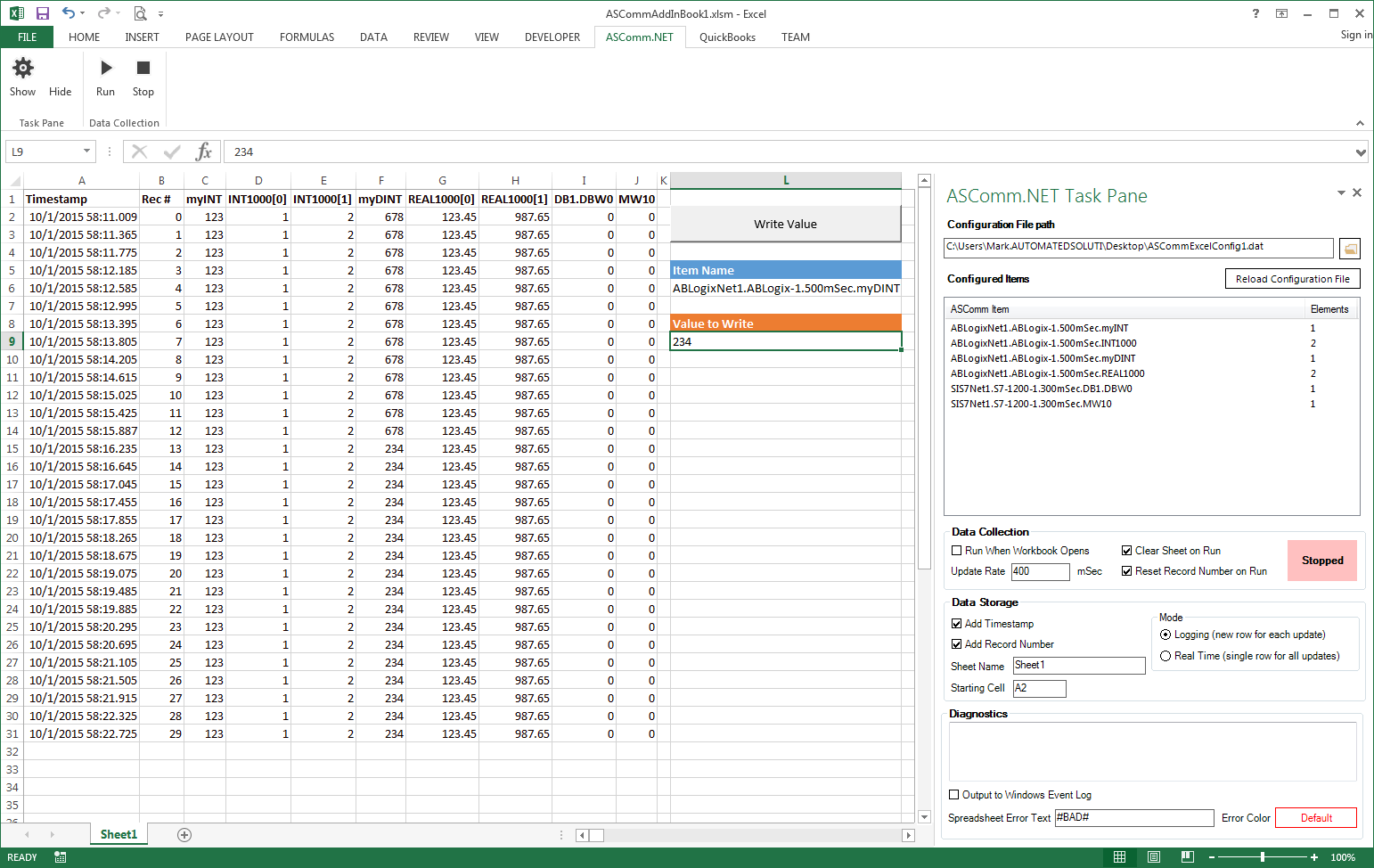
The ASComm.NET Add-in for excel is a simple to use, non-programmatic way to populate Excel 2007 - 2016 spreadsheets with data from PLCs, instrumentation, and other process hardware. It uses ASComm.NET to perform communications, so you can easily configure the it to populate an Excel spreadsheet with data from Allen-Bradley, Siemens, GE, Modbus/TCP and Modbus RTU controllers.
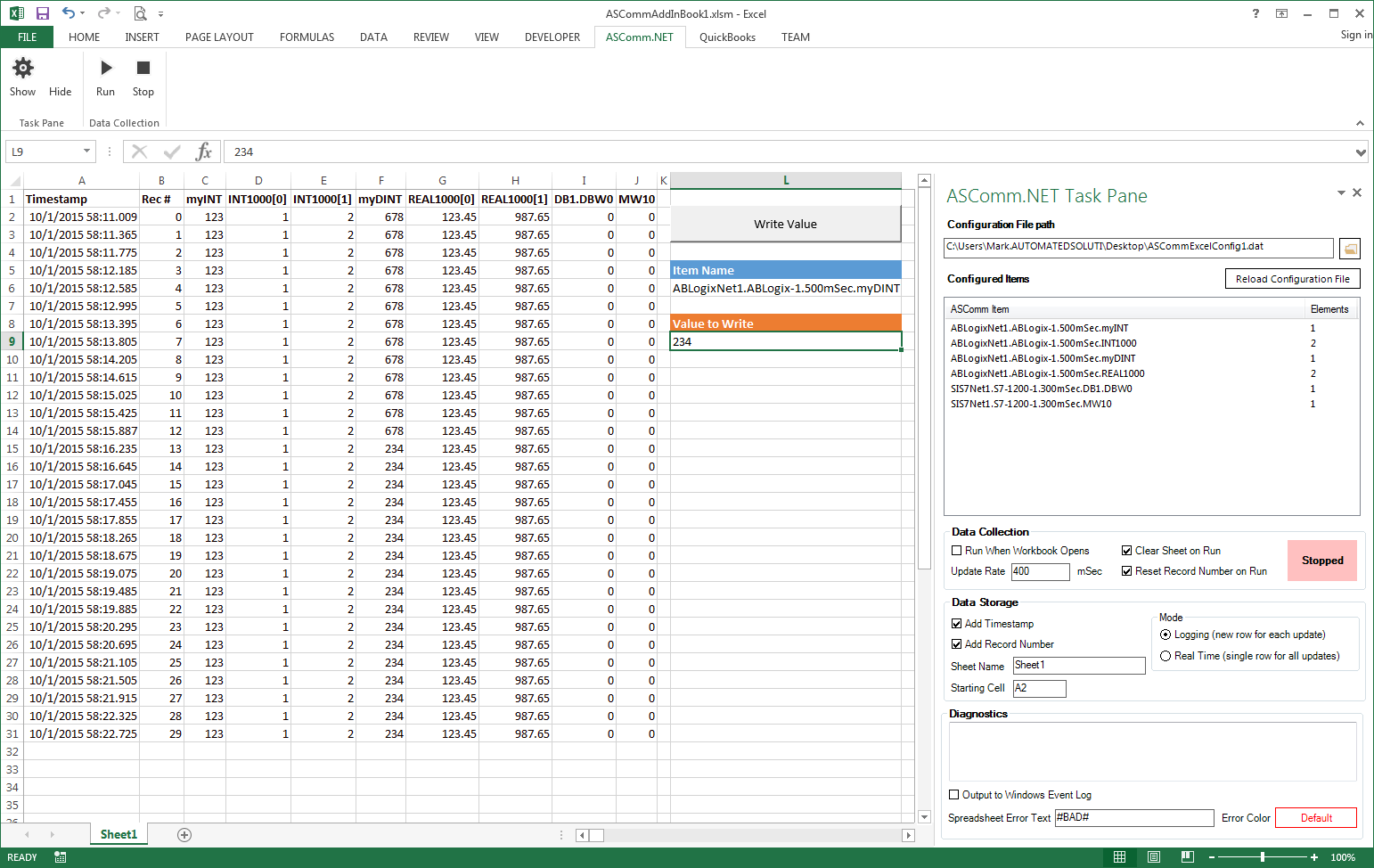
To get started, use our Runtime Configuration Application to visually create a portable ASComm.NET configuration file (devices, data points, etc.) and save the configuration for later use.
1.1. Create a new configuration or open an existing configuration file using our Runtime Configuration application.
Use File> New to create a new configuration file.
Use File> Open/new. to open an existing configuration file.
1.2 Create Channels, Devices, Groups, and Items using the toolbar buttons and associated dialogs.
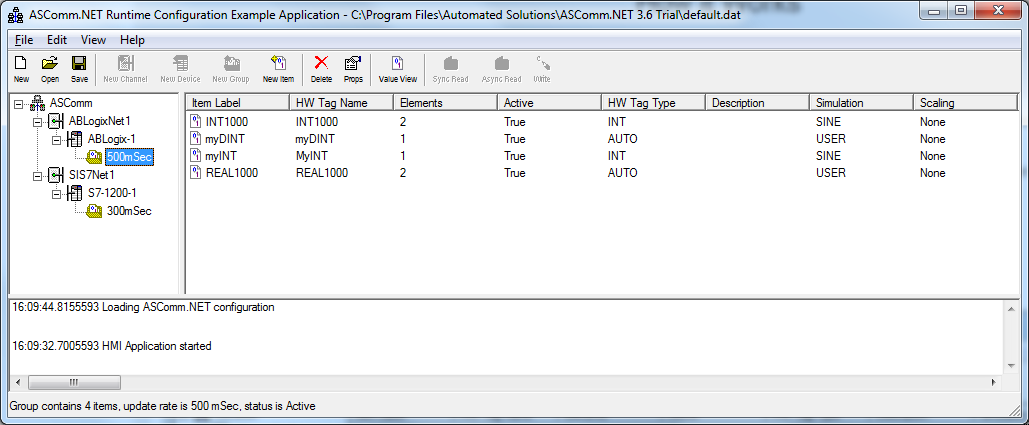
1.3. Save the configuration file using File> Save (or File> Save As/new.)
Once you have created the configuration file, you can run it inside the Runtime Configuration Application to verify proper configuration. To read values, select the Group that you would like to monitor, then click the Value View toolbar button. To write values, select the Item in the list view, then click the Write toolbar button to bring up the Write Values Dialog.
For more advanced applications (branded, database, etc.), you can build your own configuration application that utilizes ASComm.NET's configuration and serialization capabilities.
NOTE: Step 2 only needs to be perfomed once. If you have already added ASComm.NET Excel Add-in to Excel, proceed to Step 3.
These instructions describe Excel 2013 configuration. Excel 2007 and 2010 dialogs may be slightly different, but the steps are the same.
2.1. Create a new Excel notebook.
2.2. Add the ASComm.NET Excel Add-in to Excel Add-ins.
In Excel, select File> Options> Add-ins
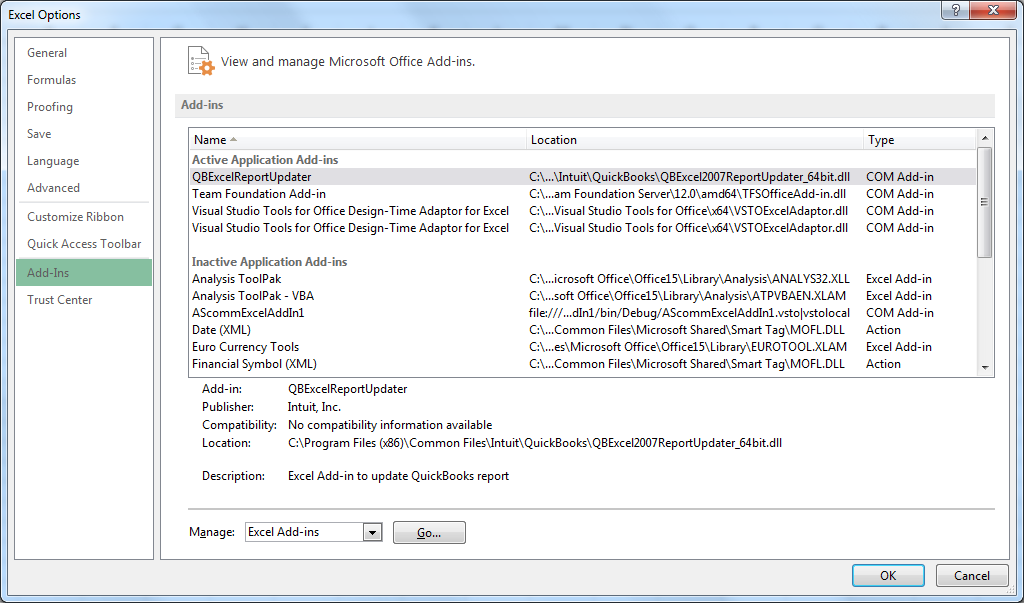
At the bottom of the dialog, in the Manage dropdown list, choose 'COM Add-ins', then click the Go/new. button.
Select ASCommExcelAddIn1 from the COM Add-ins dialog, then click the OK button.
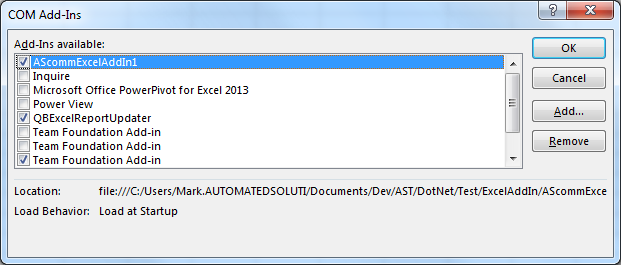
3.1 Locate the ASComm.NET tab on the Excel ribbon
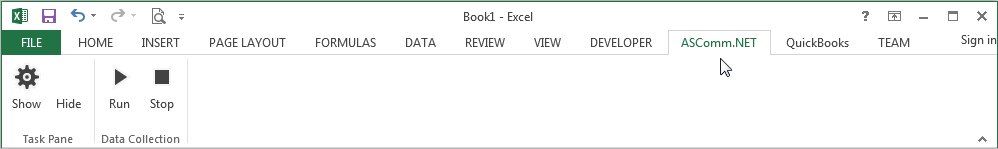
3.2 Click the 'Show' button in the Task Pane group to show the ASComm.NET Task Pane.
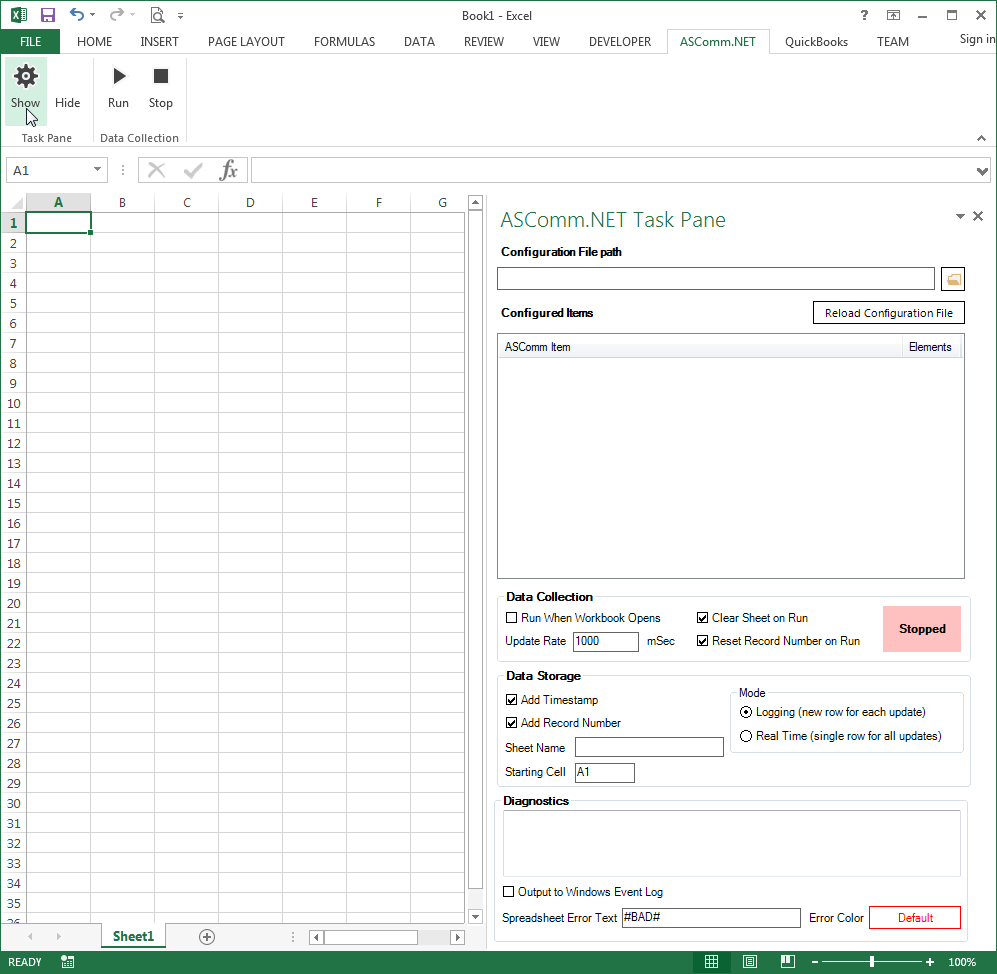
3.3 Select the ASComm.NET configuration file created in Step 1 (above).
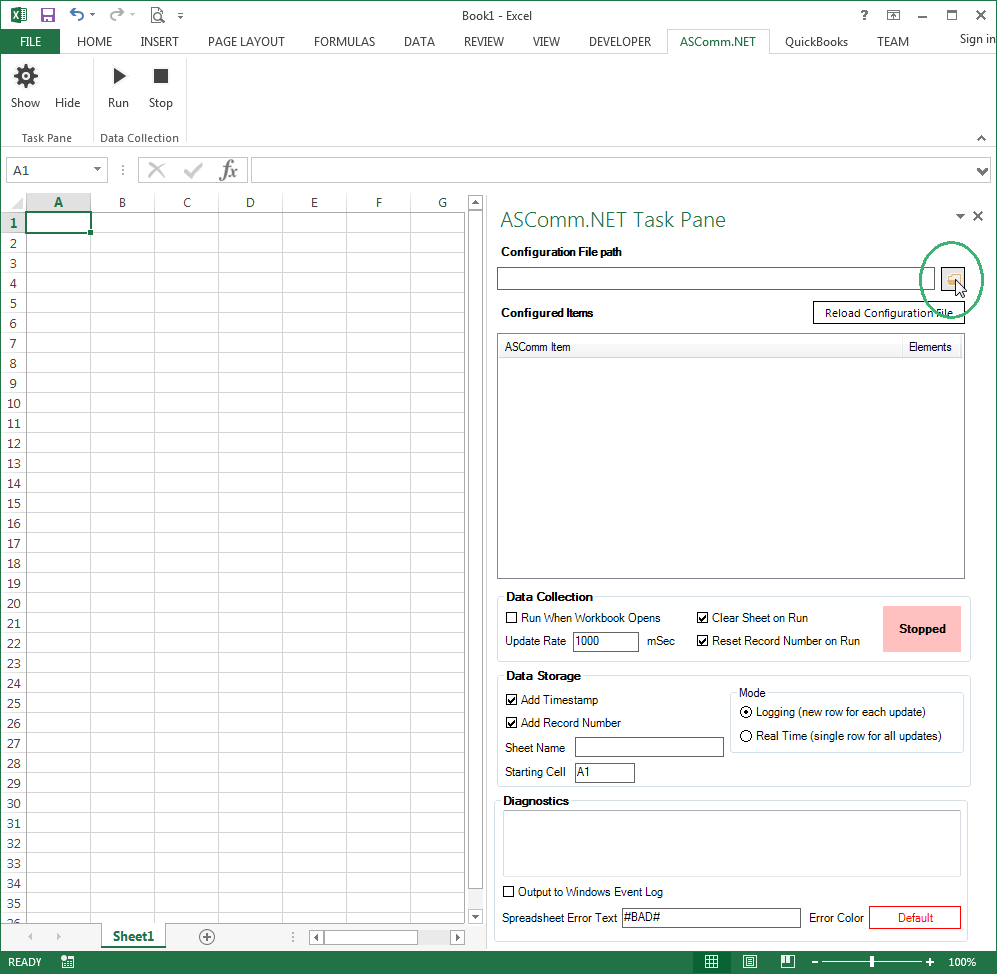
3.4 The Configured Items list box will now show the configured items.
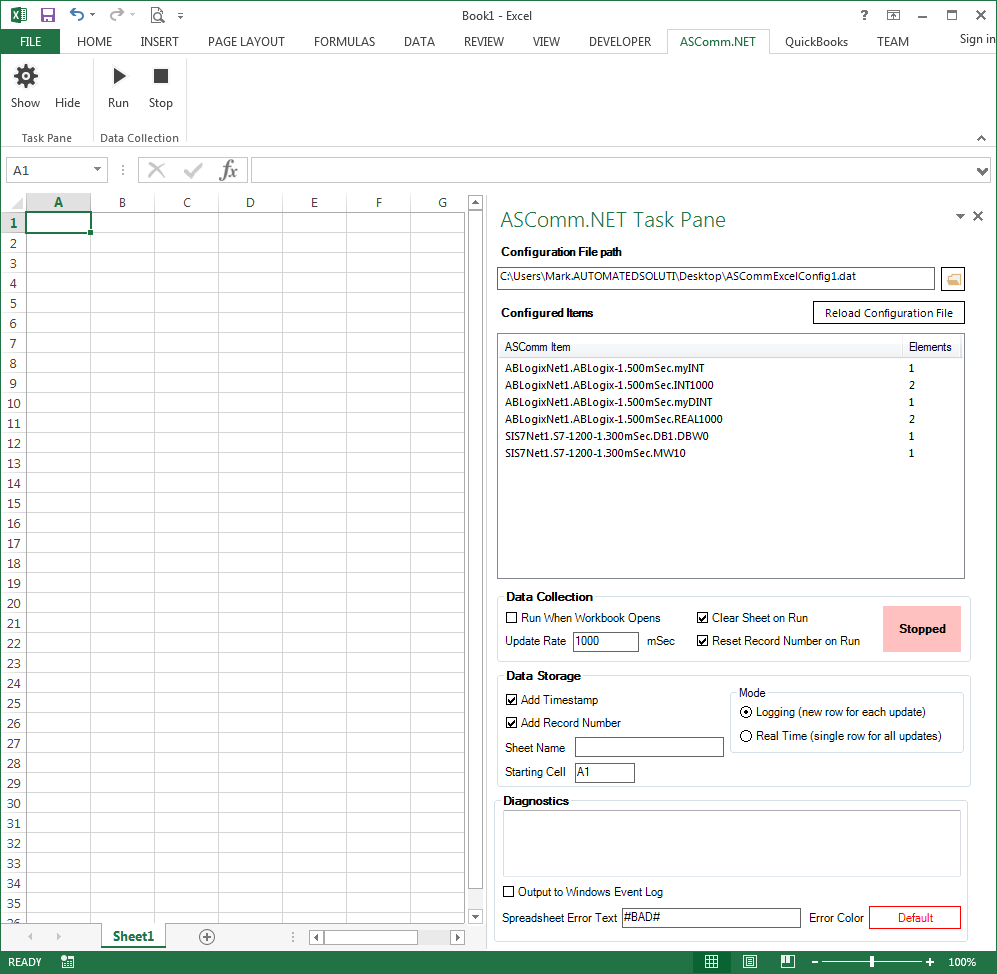
3.5 Configure ASComm.NET data collection, data storage, and error handling parameters for this spreadsheet using the task pane.
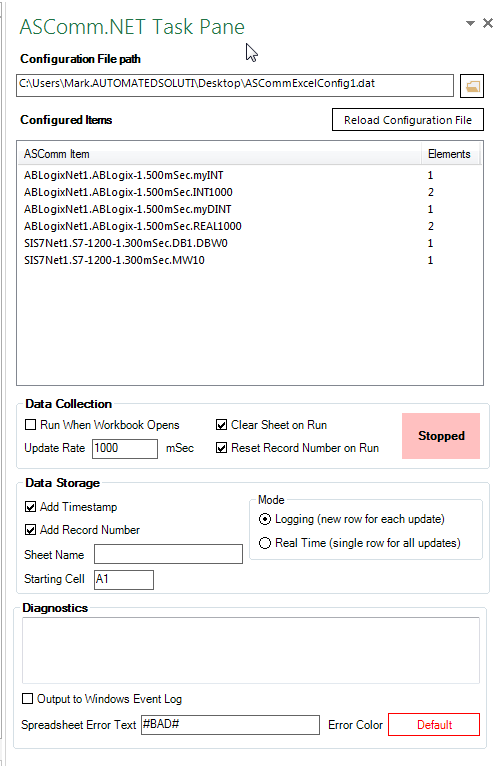
Run When Workbook Opens
This option causes ASComm.NET Excel AddIn to automatically start when a workbook is opened
Update Rate
This sets the logging update rate in milliseconds. This is the rate at which rows are added to the spreadsheet, not that rate that data is collected from target devices.
To configure data collection rate, refer to configuration application in Step 1, specifically Group UpdateRate property.
Clear Sheet on Run
Clears sheet data when Run button is pressed or workbook is opened and 'Run When Workbook Opens' is checked.
Reset Record Number on Run
Resets record number when Run button is pressed or workbook is opened and 'Run When Workbook Opens' is checked.
Add Timestamp
Adds a timestamp column before data columns.
Add Record Number
Adds a record number column before data columns.
Sheet Name
Allows you to specify a sheet within the current workbook to log to.
Starting Cell
Allows you to specify a cell (A1, BC10, DEF21, etc.) that will be the starting row and column for logging.
Mode
Adds a new row for each record.
Overwrites previous record on a single row.
Output to Windows Event Log
This option causes ASComm.NET Excel AddIn to output errors to the Windows Event Log.
Spreadsheet Error Text
Allows you to specify text to be logged when data is invalid.
Error Color
Allows you to specify text color to be logged when data is invalid.
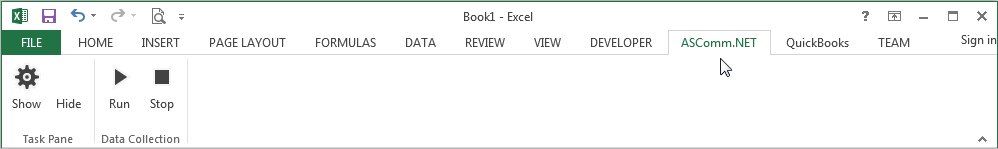
To start data logging, select the ASComm.NET ribbon tab, then click the Run button
Alternate VBA method
Sub ButtonStart_Click()
On Error Resume Next
Set addin = Application.COMAddIns("ASCommExcelAddin")
Set automationObject = addin.Object
Call automationObject.Start
Exit Sub
End Sub
To stop data logging, select the ASComm.NET ribbon tab, then click the Stop button
Alternate VBA method
Sub ButtonStop_Click()
On Error Resume Next
Set addin = Application.COMAddIns("ASCommExcelAddin")
Set automationObject = addin.Object
Call automationObject.Stop
Exit Sub
End Sub
To start data logging when workbook opens, click the Run When Workbook Opens checkbox (described in Step 3).
ASComm.NET Excel Add-in can read data from hardware devices and populate Excel spreadsheets without writing any code.
In order to perform on-demand logging a small amount of VBA code is required.
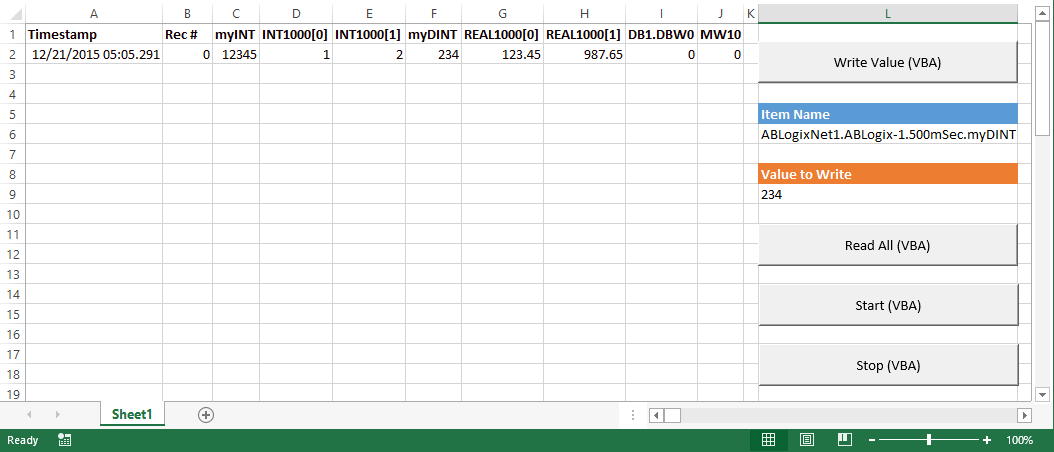
To generate an on-demand log entry when ButtonReadAll is clicked:
Sub ButtonReadAll_Click()
On Error Resume Next
Set addin = Application.COMAddIns("ASCommExcelAddin")
Set automationObject = addin.Object
Call automationObject.ReadAll
Exit Sub
End Sub
The ASComm.NET Add-in for Excel can read data from hardware devices and populate Excel spreadsheets without writing any code.
In order to write data to hardware devices a small amount of VBA code is required.
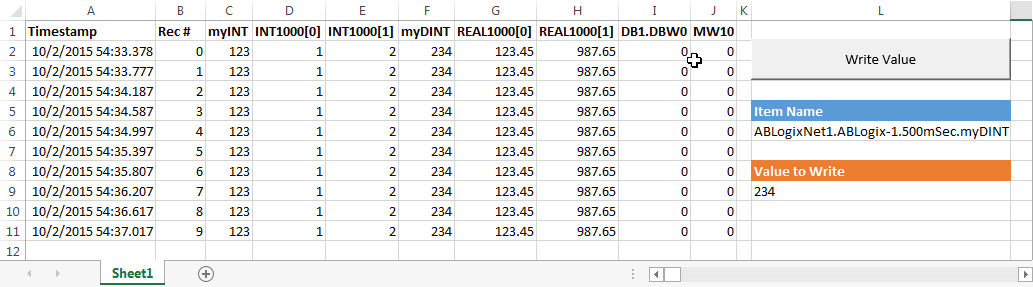
To write the value from spreadsheet 'Sheet1' cell 'L9' to the Item specified in cell 'L6' when ButtonWriteValue is clicked:
Sub ButtonWriteValue_Click()
On Error Resume Next
Dim item As String
Dim value As String
' Obtain Item name from cell 'L6' in spreadsheet
item = Sheet1.Range("L6")
' Obtain value from cell 'L9' in spreadsheet
value = Sheet1.Range("L9")
Dim addin As Office.COMAddIn
Dim automationObject As Object
Set addin = Application.COMAddIns("ASCommExcelAddin")
Set automationObject = addin.Object
Call automationObject.WriteValue(item, value)
Exit Sub
End Sub
The ASComm.NET Add-in for Excel requires one license for each configured driver per PC that it will run on.
For example, to run the Add-in with the Allen-Bradley ControlLogix Ethernet driver on five PCs, you would purchase an ASCOMM-AB.LOGIX.NET-EX-5 five license package for $996. Use License Manager to activate the licenses on each PC. That's it!
Refer to the Catalog Information section below. Specify the driver type using the buttons above the table, then select the Buy Now button for online purchase, or use catalog information to purchase offline.
Allen-Bradley Legacy Ethernet Driver
For MicroLogix, SLC500, and PLC5 Ethernet Enabled Controllers.
| Single License | Five License Pack | Ten License Pack | |
|---|---|---|---|
| Catalog Item | ASCOMM-AB.LEGACY.NET-EX-1 | ASCOMM-AB.LEGACY.NET-EX-5 | ASCOMM-AB.LEGACY.NET-EX-10 |
| Price (USD) | $249 | $996 | $1743 |
| Tech Support | 30 Days | ||
| Updates | Unlimited | ||
| Online Purchase | Buy Now | Buy Now | Buy Now |
| Offline Purchase | Order Form or Call | ||
| Version | View Revision History | ||
| Availability | Immediate via Internet Download | ||
| Catalog Item: | ASCOMM-AB.LEGACY.NET-EX-1 |
| Price (USD): | $249 |
| Tech Support: | 30 Days |
| Updates: | Unlimited |
| Online Purchase: | Buy Now |
| Offline Purchase: | Order Form or Call |
| Version: | View Revision History |
| Availability: | Immediate via Internet Download |
| Catalog Item: | ASCOMM-AB.LEGACY.NET-EX-5 |
| Price (USD): | $996 |
| Tech Support: | 30 Days |
| Updates: | Unlimited |
| Online Purchase: | Buy Now |
| Offline Purchase: | Order Form or Call |
| Version: | View Revision History |
| Availability: | Immediate via Internet Download |
| Catalog Item: | ASCOMM-AB.LEGACY.NET-EX-10 |
| Price (USD): | $1743 |
| Tech Support: | 30 Days |
| Updates: | Unlimited |
| Online Purchase: | Buy Now |
| Offline Purchase: | Order Form or Call |
| Version: | View Revision History |
| Availability: | Immediate via Internet Download |
Allen-Bradley Logix Family Ethernet Driver
For ControlLogix, CompactLogix, GuardLogix, and Micro800 Ethernet Enabled Controllers.
| Single License | Five License Pack | Ten License Pack | |
|---|---|---|---|
| Catalog Item | ASCOMM-AB.LOGIX.NET-EX-1 | ASCOMM-AB.LOGIX.NET-EX-5 | ASCOMM-AB.LOGIX.NET-EX-10 |
| Price (USD) | $249 | $996 | $1743 |
| Tech Support | 30 Days | ||
| Updates | Unlimited | ||
| Online Purchase | Buy Now | Buy Now | Buy Now |
| Offline Purchase | Order Form or Call | ||
| Version | View Revision History | ||
| Availability | Immediate via Internet Download | ||
| Catalog Item: | ASCOMM-AB.LOGIX.NET-EX-1 |
| Price (USD): | $249 |
| Tech Support: | 30 Days |
| Updates: | Unlimited |
| Online Purchase: | Buy Now |
| Offline Purchase: | Order Form or Call |
| Version: | View Revision History |
| Availability: | Immediate via Internet Download |
| Catalog Item: | ASCOMM-AB.LOGIX.NET-EX-5 |
| Price (USD): | $996 |
| Tech Support: | 30 Days |
| Updates: | Unlimited |
| Online Purchase: | Buy Now |
| Offline Purchase: | Order Form or Call |
| Version: | View Revision History |
| Availability: | Immediate via Internet Download |
| Catalog Item: | ASCOMM-AB.LOGIX.NET-EX-10 |
| Price (USD): | $1743 |
| Tech Support: | 30 Days |
| Updates: | Unlimited |
| Online Purchase: | Buy Now |
| Offline Purchase: | Order Form or Call |
| Version: | View Revision History |
| Availability: | Immediate via Internet Download |
GE SRTP Ethernet Driver
For Rxi, RX3i, RX7i, Series 90, and VersaMax Ethernet Enabled Controllers.
| Single License | Five License Pack | Ten License Pack | |
|---|---|---|---|
| Catalog Item | ASCOMM-GE.SRTP-EX-1 | ASCOMM-GE.SRTP-EX-5 | ASCOMM-GE.SRTP-EX-10 |
| Price (USD) | $249 | $996 | $1743 |
| Tech Support | 30 Days | ||
| Updates | Unlimited | ||
| Online Purchase | Buy Now | Buy Now | Buy Now |
| Offline Purchase | Order Form or Call | ||
| Version | View Revision History | ||
| Availability | Immediate via Internet Download | ||
| Catalog Item: | ASCOMM-GE.SRTP-EX-1 |
| Price (USD): | $249 |
| Tech Support: | 30 Days |
| Updates: | Unlimited |
| Online Purchase: | Buy Now |
| Offline Purchase: | Order Form or Call |
| Version: | View Revision History |
| Availability: | Immediate via Internet Download |
| Catalog Item: | ASCOMM-GE.SRTP-EX-5 |
| Price (USD): | $996 |
| Tech Support: | 30 Days |
| Updates: | Unlimited |
| Online Purchase: | Buy Now |
| Offline Purchase: | Order Form or Call |
| Version: | View Revision History |
| Availability: | Immediate via Internet Download |
| Catalog Item: | ASCOMM-GE.SRTP-EX-10 |
| Price (USD): | $1743 |
| Tech Support: | 30 Days |
| Updates: | Unlimited |
| Online Purchase: | Buy Now |
| Offline Purchase: | Order Form or Call |
| Version: | View Revision History |
| Availability: | Immediate via Internet Download |
Modbus/TCP Client Ethernet Driver
For connectivity to Modbus/TCP Server Controllers.
| Single License | Five License Pack | Ten License Pack | |
|---|---|---|---|
| Catalog Item | ASCOMM-MB.MASTER.NET-EX-1 | ASCOMM-MB.MASTER.NET-EX-5 | ASCOMM-MB.MASTER.NET-EX-10 |
| Price (USD) | $149 | $596 | $1043 |
| Tech Support | 30 Days | ||
| Updates | Unlimited | ||
| Online Purchase | Buy Now | Buy Now | Buy Now |
| Offline Purchase | Order Form or Call | ||
| Version | View Revision History | ||
| Availability | Immediate via Internet Download | ||
| Catalog Item: | ASCOMM-MB.MASTER.NET-EX-1 |
| Price (USD): | $149 |
| Tech Support: | 30 Days |
| Updates: | Unlimited |
| Online Purchase: | Buy Now |
| Offline Purchase: | Order Form or Call |
| Version: | View Revision History |
| Availability: | Immediate via Internet Download |
| Catalog Item: | ASCOMM-MB.MASTER.NET-EX-5 |
| Price (USD): | $596 |
| Tech Support: | 30 Days |
| Updates: | Unlimited |
| Online Purchase: | Buy Now |
| Offline Purchase: | Order Form or Call |
| Version: | View Revision History |
| Availability: | Immediate via Internet Download |
| Catalog Item: | ASCOMM-MB.MASTER.NET-EX-10 |
| Price (USD): | $1043 |
| Tech Support: | 30 Days |
| Updates: | Unlimited |
| Online Purchase: | Buy Now |
| Offline Purchase: | Order Form or Call |
| Version: | View Revision History |
| Availability: | Immediate via Internet Download |
Modbus RTU/ASCII Master Driver
For connectivity to Modbus RTU/ASCII Slave Controllers via serial port, TCP/IP, and UDP/IP.
| Single License | Five License Pack | Ten License Pack | |
|---|---|---|---|
| Catalog Item | ASCOMM-MB.MASTER.SERIAL-EX-1 | ASCOMM-MB.MASTER.SERIAL-EX-5 | ASCOMM-MB.MASTER.SERIAL-EX-10 |
| Price (USD) | $99 | $396 | $693 |
| Tech Support | 30 Days | ||
| Updates | Unlimited | ||
| Online Purchase | Buy Now | Buy Now | Buy Now |
| Offline Purchase | Order Form or Call | ||
| Version | View Revision History | ||
| Availability | Immediate via Internet Download | ||
| Catalog Item: | ASCOMM-MB.MASTER.SERIAL-EX-1 |
| Price (USD): | $99 |
| Tech Support: | 30 Days |
| Updates: | Unlimited |
| Online Purchase: | Buy Now |
| Offline Purchase: | Order Form or Call |
| Version: | View Revision History |
| Availability: | Immediate via Internet Download |
| Catalog Item: | ASCOMM-MB.MASTER.SERIAL-EX-5 |
| Price (USD): | $396 |
| Tech Support: | 30 Days |
| Updates: | Unlimited |
| Online Purchase: | Buy Now |
| Offline Purchase: | Order Form or Call |
| Version: | View Revision History |
| Availability: | Immediate via Internet Download |
| Catalog Item: | ASCOMM-MB.MASTER.SERIAL-EX-10 |
| Price (USD): | $693 |
| Tech Support: | 30 Days |
| Updates: | Unlimited |
| Online Purchase: | Buy Now |
| Offline Purchase: | Order Form or Call |
| Version: | View Revision History |
| Availability: | Immediate via Internet Download |
Siemens S7 Ethernet Driver
For connectivity to Siemens S7-1500, S7-1200, S7-300, S7-400 and S7-200 Controllers.
| Single License | Five License Pack | Ten License Pack | |
|---|---|---|---|
| Catalog Item | ASCOMM-SI.S7.NET-EX-1 | ASCOMM-SI.S7.NET-EX-5 | ASCOMM-SI.S7.NET-EX-10 |
| Price (USD) | $249 | $996 | $1743 |
| Tech Support | 30 Days | ||
| Updates | Unlimited | ||
| Online Purchase | Buy Now | Buy Now | Buy Now |
| Offline Purchase | Order Form or Call | ||
| Version | View Revision History | ||
| Availability | Immediate via Internet Download | ||
| Catalog Item: | ASCOMM-SI.S7.NET-EX-1 |
| Price (USD): | $249 |
| Tech Support: | 30 Days |
| Updates: | Unlimited |
| Online Purchase: | Buy Now |
| Offline Purchase: | Order Form or Call |
| Version: | View Revision History |
| Availability: | Immediate via Internet Download |
| Catalog Item: | ASCOMM-SI.S7.NET-EX-5 |
| Price (USD): | $996 |
| Tech Support: | 30 Days |
| Updates: | Unlimited |
| Online Purchase: | Buy Now |
| Offline Purchase: | Order Form or Call |
| Version: | View Revision History |
| Availability: | Immediate via Internet Download |
| Catalog Item: | ASCOMM-SI.S7.NET-EX-10 |
| Price (USD): | $1743 |
| Tech Support: | 30 Days |
| Updates: | Unlimited |
| Online Purchase: | Buy Now |
| Offline Purchase: | Order Form or Call |
| Version: | View Revision History |
| Availability: | Immediate via Internet Download |